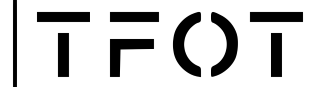Logitech is a well-known brand for gaming peripherals, and it offers two software solutions to customize and configure its products: Logitech Gaming Software (LGS) and Logitech G Hub.
While both software solutions aim to enhance the user experience, there are differences between them that gamers should be aware of.
LGS has been around for a while and is compatible with a wide range of Logitech gaming peripherals. It offers customization options for macros, lighting, and key assignments.
On the other hand, G Hub is a newer software solution that is still in beta testing. It has a more modern user interface and offers more customization options, but it is only compatible with specific Logitech gaming peripherals.
Key Takeaways
- Logitech offers two software solutions for customizing and configuring its gaming peripherals: Logitech Gaming Software (LGS) and Logitech G Hub.
- LGS is compatible with a wider range of Logitech gaming peripherals, while G Hub offers a more modern user interface and more customization options but is only compatible with specific Logitech gaming peripherals.
- Gamers should choose the software solution that is compatible with their gaming peripherals and offers the customization options they need.
Overview of Logitech Software Solutions
Logitech, a well-known name in the gaming peripherals industry, offers two powerful software solutions for gamers: Logitech Gaming Software (LGS) and Logitech G Hub. These software suites are designed to enhance your gaming experience by providing customization options, fine-tuning controls, and more.
Logitech Gaming Software (LGS)
Logitech Gaming Software (LGS) is a software solution that allows you to customize your Logitech gaming peripherals such as keyboards, mice, and headsets.
LGS provides a user-friendly interface that allows you to fine-tune your gaming peripherals to suit your gaming needs. It is compatible with Windows and Mac operating systems.
LGS offers a wide range of customization options, including the ability to program macros, adjust lighting settings, and customize button functions.
You can also create profiles for different games and switch between them with ease. The software is easy to use, and the interface is intuitive.
Logitech G Hub
Logitech G Hub is the newer software solution from Logitech that replaces LGS. It is designed to provide a more streamlined experience, with a modernized interface and enhanced features.
G Hub offers dedicated support for newer Logitech devices, such as the G29 racing wheel.
G Hub provides a user-friendly interface that is easy to navigate. It allows you to customize your Logitech gaming peripherals, including keyboards, mice, and headsets.
You can program macros, adjust lighting settings, and customize button functions. G Hub also allows you to create profiles for different games and switch between them with ease.
Compatibility and System Requirements

Windows and Mac OS Compatibility
Logitech Gaming Software and G Hub both have different system requirements and compatibility with different operating systems.
Logitech Gaming Software is compatible with Windows 7, 8, and 10, while G Hub is compatible with Windows 7, 8, 10, and Mac OS 10.13 and above. It is important to note that G Hub does not support any version of Mac OS prior to 10.13.
Both software applications require a minimum of 2GB of RAM and 100MB of available hard disk space.
Additionally, both software applications require an internet connection for software installation, software updates, and profile syncing.
Supported Logitech Devices
Logitech Gaming Software and G Hub support a wide range of Logitech gaming devices. However, G Hub has been designed to support newer Logitech gaming devices, while Logitech Gaming Software supports both older and newer devices.
G Hub supports devices such as the Logitech G Pro X Gaming Headset, Logitech G Pro Wireless Gaming Mouse, and Logitech G915 TKL Wireless Mechanical Gaming Keyboard.
On the other hand, Logitech Gaming Software supports devices such as the Logitech G700s Rechargeable Gaming Mouse, Logitech G27 Racing Wheel, and Logitech G510s Gaming Keyboard.
Customization Capabilities
Customization is one of the most important aspects of gaming software. Logitech Gaming Software and G Hub both offer a wide range of customization options for their users. Here are some of the key features that you can expect from these software programs.
Personalizing Device Settings
Both Logitech Gaming Software and G Hub allow users to customize their device settings.
This includes adjusting DPI settings, programming buttons, and creating macros. DPI settings can be adjusted to suit the user’s preferences and the type of game they are playing.
Buttons can be programmed to perform specific actions or macros, making it easier to execute complex moves quickly. Macros are a sequence of commands that can be executed with a single button press.
Creating Custom Profiles
Logitech Gaming Software and G Hub also allow users to create custom profiles.
These profiles can be saved to onboard memory or the cloud, making it easy to switch between different profiles for different games.
Custom profiles can include settings for DPI, RGB lighting effects, and programmable buttons. This allows users to create a personalized gaming experience that is tailored to their preferences.
User Experience and Interface
Navigating the UI
Logitech Gaming Software (LGS) and Logitech G Hub have different user interfaces, each with its own strengths and weaknesses.
LGS has a simple and straightforward interface, with easy-to-find customization options for peripherals such as mice, keyboards, and headsets. However, some users may find it outdated and lacking in modern design elements.
On the other hand, Logitech G Hub offers a more modern and streamlined interface, with a focus on user-friendly navigation.
It is easy to find and customize settings for Logitech G gear, and the software is designed to work with a wide range of peripherals. However, some users may find it too simplified and lacking in advanced customization options.
Software Features and Tools
Both Logitech Gaming Software and Logitech G Hub offer a range of features and tools for gamers.
LGS has been around for longer and has a wider range of supported peripherals, including older Logitech gaming gear. It offers a variety of customization options, including lighting effects, media controls, and macros.
Logitech G Hub, on the other hand, is designed to work with newer Logitech G gear and offers a more streamlined experience.
It offers similar customization options to LGS, including lighting effects and media controls, but with a more modern interface. Additionally, Logitech G Hub offers game-specific profiles that can be customized for individual games, allowing for quick and easy switching between settings.
Community and Cloud-Based Services

Logitech Gaming Software and G Hub offer community and cloud-based services that allow users to share profiles and settings with others and store their custom profiles and settings in the cloud.
Sharing Profiles and Settings
With Logitech Gaming Software, users can share their profiles and settings with others through the Logitech forum or other online communities.
This feature is useful for gamers who want to share their custom macros and settings with others who use the same Logitech peripherals.
G Hub takes this feature a step further by allowing users to download custom lighting profiles and gaming profiles from the cloud.
This feature is particularly useful for gamers who want to quickly personalize their gear per game and share their profiles with others.
Cloud-Based Configuration
Both Logitech Gaming Software and G Hub offer cloud-based configuration, which allows users to store their custom profiles and settings in the cloud.
This feature is useful for gamers who want to access their profiles and settings from any computer with an internet connection.
G Hub takes this feature a step further by allowing users to store their DPI settings in the cloud.
This feature is particularly useful for gamers who use multiple computers and want to keep their DPI settings consistent across all of their computers.
Frequently Asked Questions

What are the differences between Logitech Gaming Software and G HUB in terms of features?
Logitech Gaming Software and G HUB share many of the same features, such as the ability to customize the lighting and buttons on your Logitech devices. However, G HUB offers some additional features that are not available in Logitech Gaming Software, such as the ability to save multiple character profiles within your games and switch on the fly.
Can Logitech G HUB and Logitech Gaming Software be used simultaneously?
No, Logitech G HUB and Logitech Gaming Software cannot be used simultaneously. You will need to uninstall one before installing the other.
Which devices are compatible with Logitech G HUB compared to Logitech Gaming Software?
Both Logitech Gaming Software and G HUB support a wide range of Logitech devices. However, G HUB is the only software that supports Logitech’s newest devices, such as the G Pro X Keyboard and the G502 Lightspeed Wireless Gaming Mouse.
How does the user experience differ between Logitech G HUB and Logitech Gaming Software?
The user experience in Logitech G HUB is generally considered to be more streamlined and user-friendly than Logitech Gaming Software. G HUB has a modern, intuitive interface that is easy to navigate, while Logitech Gaming Software can be more complex and difficult to use.
What are the advantages of using G HUB over Logitech Gaming Software for newer Logitech devices?
If you have one of Logitech’s newest devices, such as the G Pro X Keyboard or the G502 Lightspeed Wireless Gaming Mouse, you will need to use G HUB to take advantage of all of the device’s features.
G HUB offers more customization options and better performance than Logitech Gaming Software on these newer devices.
Are there any alternatives to Logitech G HUB for programming Logitech devices?
While Logitech G HUB is the recommended software for programming Logitech devices, there are some third-party alternatives available. One of these is the open-source project “Piper”. However, Logitech does not officially support these alternatives and they may not offer the same level of functionality as Logitech G HUB.