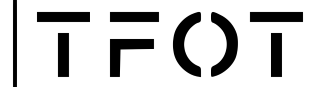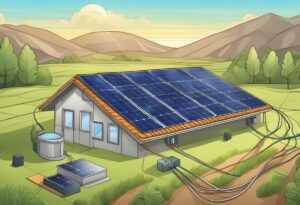Wireless technology has revolutionized the way people interact with the world around them.
From smartphones and laptops to smart home devices, wireless technology is everywhere.
However, with the convenience of wireless technology comes the risk of cyber threats.
Hackers can easily gain access to personal information and sensitive data if wireless networks are not properly secured.
Understanding wireless technology and security is the first step in protecting personal information.
Wireless networks use radio waves to connect devices to the internet. These radio waves can be intercepted by anyone within range of the network.
Hackers can use this access to steal personal information or launch cyber attacks.
Securing wireless networks with strong passwords, encryption, and firewalls can help prevent unauthorized access.
Protecting personal information is essential in today’s digital age.
Personal information such as social security numbers, credit card information, and passwords can be used to steal identities or commit fraud.
Defending against cyber threats requires constant vigilance and maintenance of security measures over time.
By following best practices for securing wireless networks and protecting personal information, individuals can reduce the risk of cyber threats and enjoy the many benefits of wireless technology.
Key Takeaways
- Understanding wireless technology and security is essential for protecting personal information.
- Securing wireless networks with strong passwords, encryption, and firewalls can help prevent unauthorized access.
- Defending against cyber threats requires constant vigilance and maintenance of security measures over time.
Understanding Wireless Technology and Security
Wireless technology has become an integral part of our daily lives. It allows us to connect to the internet, stream music, and transfer files without the need for cables.
However, wireless technology also poses several security risks that can compromise our personal information.
In this section, we will explore the basics of wireless technology and the common security threats associated with it.
Wireless Networks and Protocols
Wireless networks use radio waves to transmit data between devices. Wi-Fi is the most common wireless network technology, which is used to connect devices to the internet. Bluetooth is another wireless technology that is used to connect devices to each other over short distances.
Wireless networks use encryption protocols to secure the data transmitted between devices.
WEP (Wired Equivalent Privacy) is an older encryption protocol that is no longer considered secure.
WPA (Wi-Fi Protected Access) and WPA2 are newer encryption protocols that use stronger encryption algorithms to secure the data.
WPA3 is the latest encryption protocol that provides enhanced security features compared to WPA2.
Common Wireless Security Threats
Wireless networks are vulnerable to several security threats that can compromise the security of the data transmitted over the network. Some of the common wireless security threats are:
- Eavesdropping: Eavesdropping is the act of intercepting and listening to the data transmitted over the wireless network. Attackers can use tools to capture the data transmitted over the network and use it for malicious purposes.
- Man-in-the-middle attacks: In a man-in-the-middle attack, an attacker intercepts the communication between two devices and alters the data transmitted between them. This can allow the attacker to steal sensitive information or inject malware into the network.
- Rogue access points: Rogue access points are unauthorized access points that are set up by attackers to mimic legitimate access points. When users connect to these access points, attackers can capture their login credentials and other sensitive information.
To mitigate these security threats, users should use strong encryption protocols such as WPA3, use strong passwords, and keep their devices up to date with the latest security patches.
Securing Your Wireless Network
Wireless networks have become an integral part of our daily lives, but they can also be a source of vulnerability if not secured properly. In this section, we will discuss how to set up a secure Wi-Fi network and advanced network security measures to protect your information when using wireless technology.
Setting Up a Secure Wi-Fi Network
The first step in securing your wireless network is to change the default login settings of your router. This includes changing the Service Set Identifier (SSID), which is the name of your Wi-Fi network, and the administrator password.
It is important to choose strong passwords that are difficult to guess and include a combination of upper and lowercase letters, numbers, and symbols.
Another important step is to enable WPA3 encryption, which is the most secure encryption protocol available for Wi-Fi networks.
This will ensure that all data transmitted over your network is encrypted and cannot be intercepted by unauthorized users.
You should also consider setting up a guest network, which is a separate network that allows guests to access the internet without having access to your main network.
This will help to prevent unauthorized access to your network and protect your personal information.
Advanced Network Security Measures
In addition to the basic security measures mentioned above, there are several advanced network security measures that you can take to further protect your wireless network. These include:
- Firewall: A firewall is a network security system that monitors and controls incoming and outgoing network traffic based on predetermined security rules. It can help to prevent unauthorized access to your network and protect against malware and other threats.
- MAC address filtering: MAC address filtering is a technique that allows you to control which devices can connect to your network based on their unique MAC address. This can help to prevent unauthorized access to your network.
- VPN: A virtual private network (VPN) is a secure and private network that allows you to access the internet securely and privately. It can be used to protect your personal information when using public Wi-Fi networks or to access your home network from a remote location.
By implementing these advanced network security measures, you can further protect your wireless network and ensure the security of your personal information.
Protecting Personal Information
Protecting personal information is essential when using wireless technology. There are many ways to keep your data safe, including safe online behaviors, using encryption and access controls, and keeping your devices updated.
Safe Online Behaviors
One of the most important ways to protect your personal information is to practice safe online behaviors.
This includes creating strong passwords and changing them frequently.
It is also important to use two-factor authentication, which adds an extra layer of security to your accounts.
Another important practice is to avoid using public Wi-Fi networks, as they can be easily compromised.
If you must use public Wi-Fi, be sure to use a virtual private network (VPN) to encrypt your data.
Using Encryption and Access Controls
Encryption is another important tool for protecting personal information. This involves encoding data so that it cannot be read by unauthorized parties.
Many devices come with built-in encryption capabilities, but you can also buy and install encryption tools on your devices.
Access controls are another important way to protect personal data. This involves setting up permissions and restrictions for who can access your data.
This can include setting up a PIN or passcode to unlock your device, as well as restricting access to certain apps or files.
Defending Against Cyber Threats
Wireless technology has become an essential part of our daily lives, but it also comes with its own set of risks.
Cybercriminals can exploit vulnerabilities in wireless networks to gain unauthorized access to sensitive information. Therefore, it is crucial to take proactive steps to defend against cyber threats.
Recognizing and Avoiding Attacks
One of the most common ways cybercriminals gain access to a wireless network is through an evil twin attack or rogue access point.
In this type of attack, the attacker creates a fake wireless network that looks legitimate to users but is actually designed to steal their information.
To avoid falling victim to such attacks, users should only connect to trusted wireless networks and avoid connecting to any network that looks suspicious.
Another common way cybercriminals gain access to sensitive information is through spyware and malware.
These malicious programs can be installed on a user’s device without their knowledge and can steal sensitive information such as passwords and credit card details.
To avoid falling victim to these types of attacks, users should install anti-spyware and antivirus software on their devices and keep them up to date.
Security Software and Best Practices
Installing antivirus and anti-spyware software is just one of the many security measures users can take to protect themselves from online threats.
Users should also make sure their devices are protected by a firewall and that they use strong passwords that are difficult to guess.
It is also recommended to use two-factor authentication whenever possible, as this adds an extra layer of security to the login process.
Users should also be cautious when using public wireless networks.
These networks are often unsecured, which means that anyone can access them without needing a password.
As a result, users should avoid accessing sensitive information such as bank accounts or credit card details when connected to a public network.
Maintaining Security Over Time
Maintaining security over time is just as important as setting up security measures initially. The following subsections provide suggestions for maintaining security over time.
Regular Updates and Audits
Regular updates and audits are crucial for maintaining security.
Firmware updates and software updates should be installed as soon as they are available.
Security software should also be updated regularly to ensure that it is up-to-date with the latest threats.
Regular security audits should also be conducted to identify any vulnerabilities in the system.
This includes auditing mobile applications and mobile devices to ensure that they are secure.
Staying Informed on Security Trends
Staying informed on security trends is important for maintaining security over time.
It is important to stay up-to-date with the latest threats and vulnerabilities.
This includes staying informed on remote access security and public Wi-Fi network security.
By staying informed on security trends, individuals can take proactive measures to protect their information.
This includes using reputable VPN service providers when connecting to public Wi-Fi networks and disabling remote access when not in use.
Overall, maintaining security over time requires regular updates and audits, as well as staying informed on security trends.
By taking proactive measures, individuals can protect their information and prevent data breaches and identity theft.
Frequently Asked Questions
What steps can be taken to secure personal data on a Wi-Fi network?
To secure personal data on a Wi-Fi network, it is important to first change the default password of the wireless router.
A strong and unique password should be used, consisting of a combination of letters, numbers, and symbols.
Additionally, the wireless network should be encrypted using WPA2 or higher encryption standards.
It is also recommended to disable remote management of the router and to disable SSID broadcasting.
What are effective methods to safeguard wireless transactions?
To safeguard wireless transactions, it is recommended to use secure websites that use SSL/TLS encryption.
This can be identified by looking for the padlock icon in the browser’s address bar.
It is also important to avoid using public Wi-Fi networks for sensitive transactions, as these networks are often unsecured and can be easily intercepted by attackers.
Instead, it is recommended to use a virtual private network (VPN) or a mobile hotspot to establish a secure connection.
How can one ensure the security of a wireless network connection?
To ensure the security of a wireless network connection, it is important to keep the wireless router’s firmware up to date with the latest security patches.
It is also recommended to use strong passwords and to regularly change them.
Disabling unnecessary services and features, such as remote management and guest networks, can also help to improve security.
What precautions should be taken when accessing public Wi-Fi hotspots?
When accessing public Wi-Fi hotspots, it is important to avoid accessing sensitive information such as online banking or email accounts.
If it is necessary to access sensitive information, it is recommended to use a VPN or a mobile hotspot to establish a secure connection.
Additionally, it is important to ensure that the Wi-Fi network is legitimate and not a fake network set up by attackers to steal information.
What are the best practices for password protection on wireless devices?
The best practices for password protection on wireless devices include using strong and unique passwords, avoiding using the same password for multiple accounts, and regularly changing passwords.
It is also recommended to use two-factor authentication whenever possible, which adds an extra layer of security to the authentication process.
How can encryption be used to enhance wireless security?
Encryption can be used to enhance wireless security by encrypting wireless traffic and preventing attackers from intercepting and reading sensitive information.
It is recommended to use WPA2 or higher encryption standards for wireless networks, and to use SSL/TLS encryption for online transactions.
Additionally, it is important to use encryption tools such as BitLocker or VeraCrypt to encrypt sensitive data stored on wireless devices.