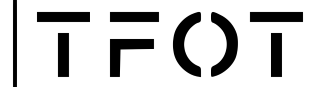Smart homes are the wave of the future. They are becoming increasingly popular as people seek to make their lives more comfortable, convenient, and efficient. A smart home is a house that is equipped with devices and appliances that can be controlled remotely. These devices can include everything from lights and thermostats to security cameras and door locks.
Getting started with smart home basics is easy, and it doesn’t have to be expensive. The first thing you need to do is to decide what you want to accomplish with your smart home. Do you want to increase your comfort level, reduce your energy costs, or improve your home security? Once you have identified your goals, you can start researching the different types of smart home devices that are available on the market.
You can select devices that are compatible with each other and with your home network. This way, you can control them all from a single app or voice assistant.
Key Takeaways
- Smart homes are becoming increasingly popular as people seek to make their lives more comfortable, convenient, and efficient.
- Getting started with smart home basics is easy and doesn’t have to be expensive.
- Identify your goals and research the different types of smart home devices that are available on the market.
Getting Started with Smart Home Basics

Making your house a smart home can seem like a daunting task, but it doesn’t have to be. In this section, we’ll cover the basics of smart home technology to help you get started.
Understanding Smart Home Concepts
Smart home technology refers to devices and appliances that are connected to the internet and can be controlled remotely. These devices can communicate with each other and with you through a smartphone app or voice command. Examples of smart home devices include smart thermostats, smart locks, smart lights, and smart security cameras.
Choosing the Right Smart Home Hub
A smart home hub is a device that connects all of your smart home devices together and allows you to control them from one central location. When choosing a smart home hub, it’s important to consider compatibility with your existing smart home devices. Some popular smart hubs include the Amazon Echo, Google Home, and Apple HomeKit.
Setting Up Your Wi-Fi Network
A reliable Wi-Fi network is essential for a smart home. When setting up your Wi-Fi network, consider the type of router you have and the internet service provider (ISP) you are using.
Wi-Fi 6 and Wi-Fi 6E are the latest standards for Wi-Fi and offer faster speeds and better connectivity than previous standards. A mesh system can also help to improve Wi-Fi coverage throughout your home.
Selecting Smart Home Devices
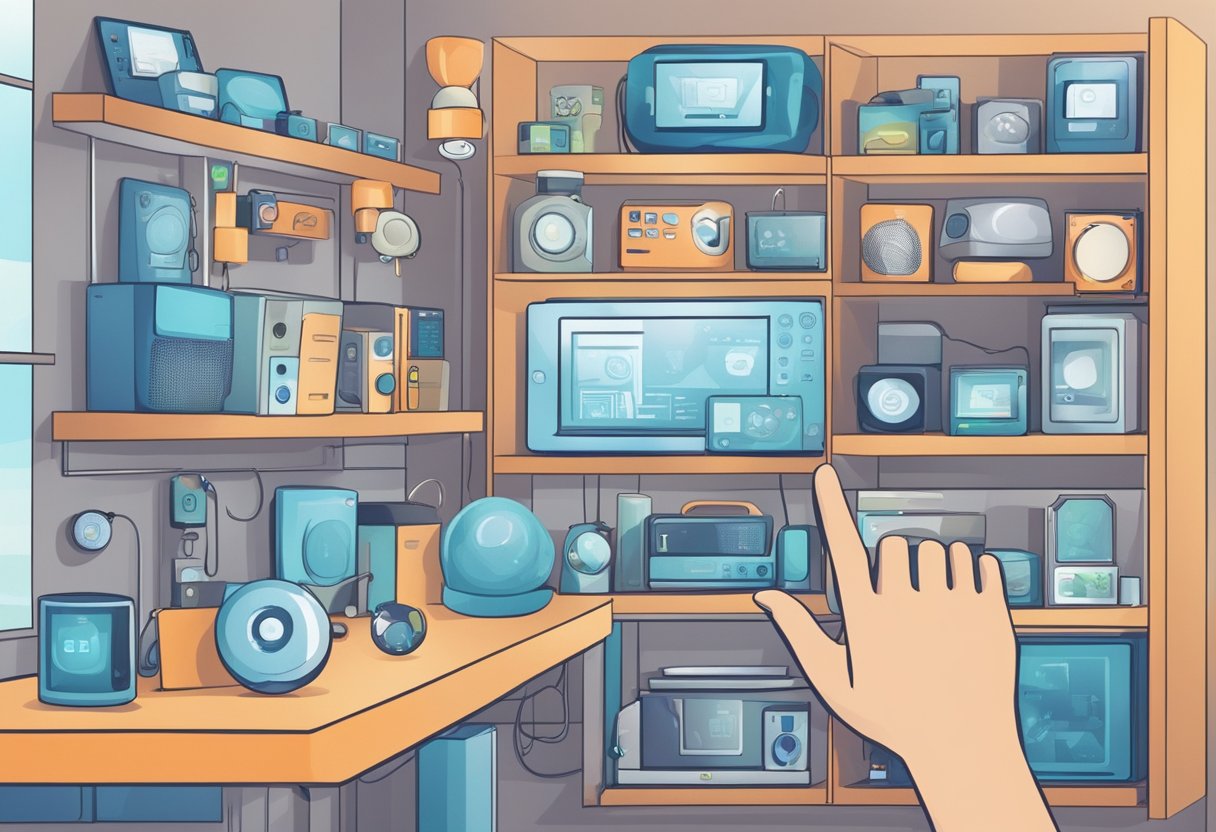
When it comes to selecting smart home devices, there are a lot of options available in the market. However, it is important to choose devices that are compatible with each other and with the smart home ecosystem you have chosen. Here are some of the most popular smart home devices that can help you make your house a smart home.
Smart Lights and Smart Plugs
Smart lights and smart plugs are a great way to start building your smart home. Smart lights can be controlled using your voice or a smartphone app. You can turn them on or off, dim them, or change their color. Some smart lights can even be programmed to turn on or off at specific times of the day or when you enter or leave a room.
Smart plugs, on the other hand, can be used to control non-smart devices such as lamps or fans. They can be turned on or off using your voice or a smartphone app.
Smart Thermostats and HVAC Controls
Smart thermostats can help you save money on your energy bills by automatically adjusting the temperature based on your schedule and preferences. They can be controlled using your voice or a smartphone app. Some smart thermostats can even learn your habits and adjust the temperature accordingly.
HVAC controls can also be integrated into your smart home system. They can be used to control your heating, ventilation, and air conditioning system using your voice or a smartphone app.
Home Security and Safety Devices
Smart home security devices can help you keep your home safe and secure. They include security cameras, smart locks, video doorbells, carbon monoxide detectors, smoke detectors, and sensors.
Security cameras can be used to monitor your home from anywhere using your smartphone. Smart locks can be used to lock or unlock your doors using your voice or a smartphone app. Video doorbells can be used to see who is at your door and talk to them using your smartphone.
Carbon monoxide detectors and smoke detectors can alert you if there is a problem in your home. Sensors can be used to detect motion, temperature, and humidity.
Smart Entertainment Systems
Smart entertainment systems can help you enjoy your favorite movies, TV shows, and music in a more convenient way. They include smart TVs, speakers, and streaming devices.
Smart TVs can be controlled using your voice or a smartphone app. They can also be integrated into your smart home system. Smart speakers can be used to play music, answer questions, and control other smart devices using your voice.
Streaming devices can be used to stream content from your favorite services such as Netflix, Hulu, and Amazon Prime Video.
Integrating Voice Assistants and Automation

Smart homes are becoming increasingly popular, and one of the most convenient ways to control your devices is through voice assistants. Voice assistants like Amazon Alexa, Google Assistant, and Apple Siri can be integrated into your smart home setup to control your smart devices, set up voice commands, and create personalized automation routines using voice assistants for a seamless and convenient smart home experience.
Setting Up Voice Control
Setting up voice control in your smart home is relatively easy. First, you need to choose a smart assistant that is compatible with your devices. Amazon Alexa, Google Assistant, and Apple Siri are the most popular options.
Once you have chosen your assistant, you need to set up the voice commands that you want to use to control your devices. You can do this through the assistant’s app or by using voice commands to set up new commands.
Creating Smart Routines and Automation
Creating smart routines and automation is a great way to make your smart home even more convenient.
With routines, you can set up a series of actions that are triggered by a single voice command. For example, you could set up a “goodnight” routine that turns off all the lights, locks the doors, and sets the thermostat to a comfortable sleeping temperature.
Automation is another powerful tool for making your smart home more convenient. With automation, you can set up your devices to work together seamlessly without any input from you.
For example, you could set up your smart thermostat to turn on the air conditioning when the temperature reaches a certain level, or you could set up your smart lights to turn on when you enter a room.
Optimizing Home Network and Connectivity

A smart home requires a stable and reliable internet connection to function seamlessly. This section will discuss two critical aspects to optimize home network and connectivity: upgrading to advanced networking hardware and ensuring device compatibility.
Upgrading to Advanced Networking Hardware
To ensure a stable and reliable internet connection, it is essential to have a high-quality router. It is recommended to upgrade to a Wi-Fi 6 or Wi-Fi 6e router that supports the latest networking standards.
These routers offer faster speeds, better coverage, and improved reliability than older routers. Additionally, a mesh Wi-Fi system can help eliminate dead spots and provide better coverage throughout the home.
Another crucial factor to consider is the internet service provider (ISP) plan. A smart home with multiple devices requires a high-speed internet connection. It is recommended to have at least 100 Mbps download and 10 Mbps upload speeds for a seamless smart home experience.
Ensuring Device Compatibility
Smart home devices use different connectivity protocols such as Wi-Fi, Bluetooth, and Zigbee. It is essential to ensure that all devices are compatible with each other and the home network.
Check the device specifications and ensure that they support the same networking standards as the router.
It is also recommended to have a separate network for smart home devices to prevent any security breaches. A guest network can be set up to allow visitors to use the internet without accessing the smart home network.
Maintaining and Troubleshooting Your Smart Home
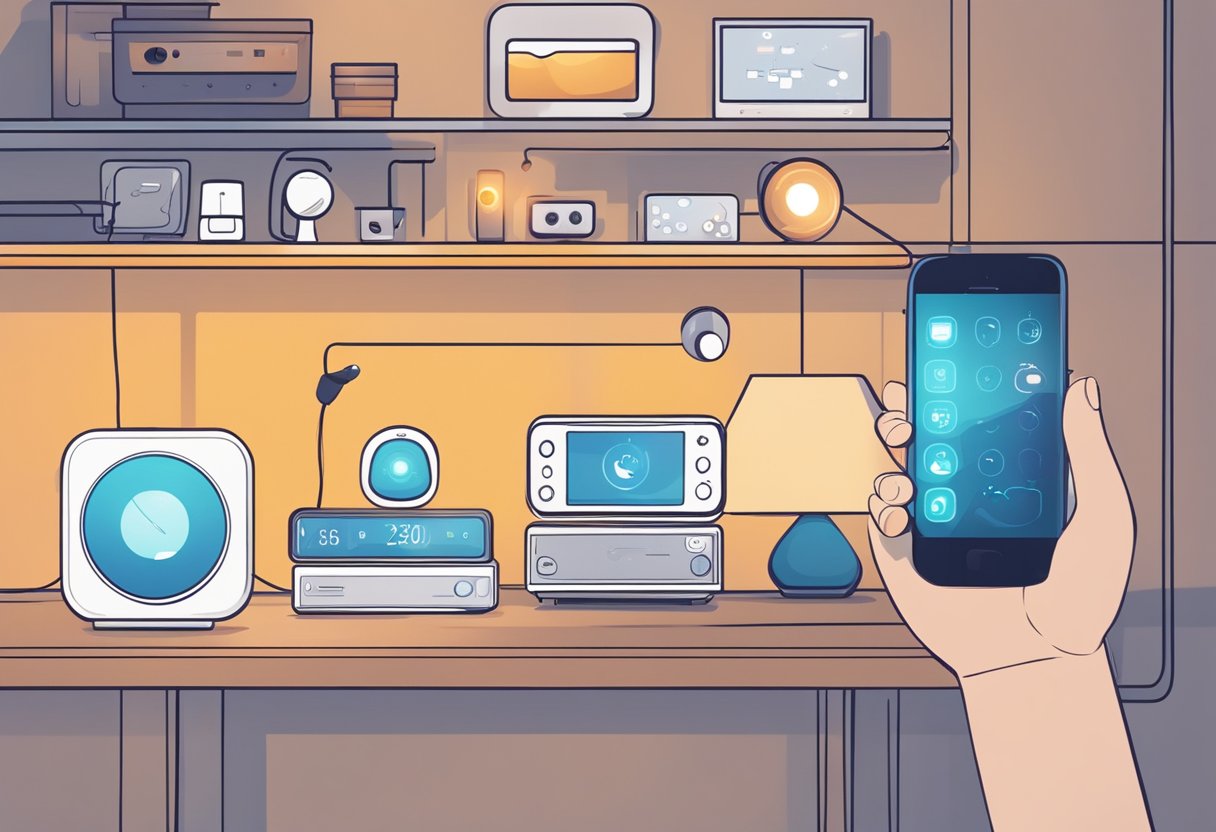
Smart homes are becoming increasingly popular, but like any technology, they can experience issues. Here are some tips for maintaining and troubleshooting your smart home.
Regular Updates and Customization
One of the most important things you can do to maintain your smart home is to keep everything up to date.
This includes not only the software on your devices, but also the firmware on your smart home hub or other components.
In addition to regular updates, customizing your smart home can help you get the most out of your devices. Many smart home ecosystems offer a wide range of customization options, allowing you to create rules and automations that fit your specific needs.
Troubleshooting Common Issues
Despite your best efforts, you may still encounter issues with your smart home. Here are some common issues and how to troubleshoot them:
- Connection issues:If your device or hub isn’t connecting to your network, try resetting the device or checking your Wi-Fi settings.
You may also want to move the device closer to your router to ensure a strong signal.
- Mobile app issues:If your mobile app isn’t working properly, try clearing the cache or uninstalling and reinstalling the app.
You may also want to check for updates to the app.
- Smart camera issues:If your smart camera isn’t working properly, try resetting the camera or checking the power source.
You may also want to check for firmware updates for the camera.
- Smart hub issues:If your smart hub isn’t working properly, try resetting the hub or checking the power source.
You may also want to check for firmware updates for the hub.