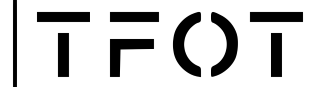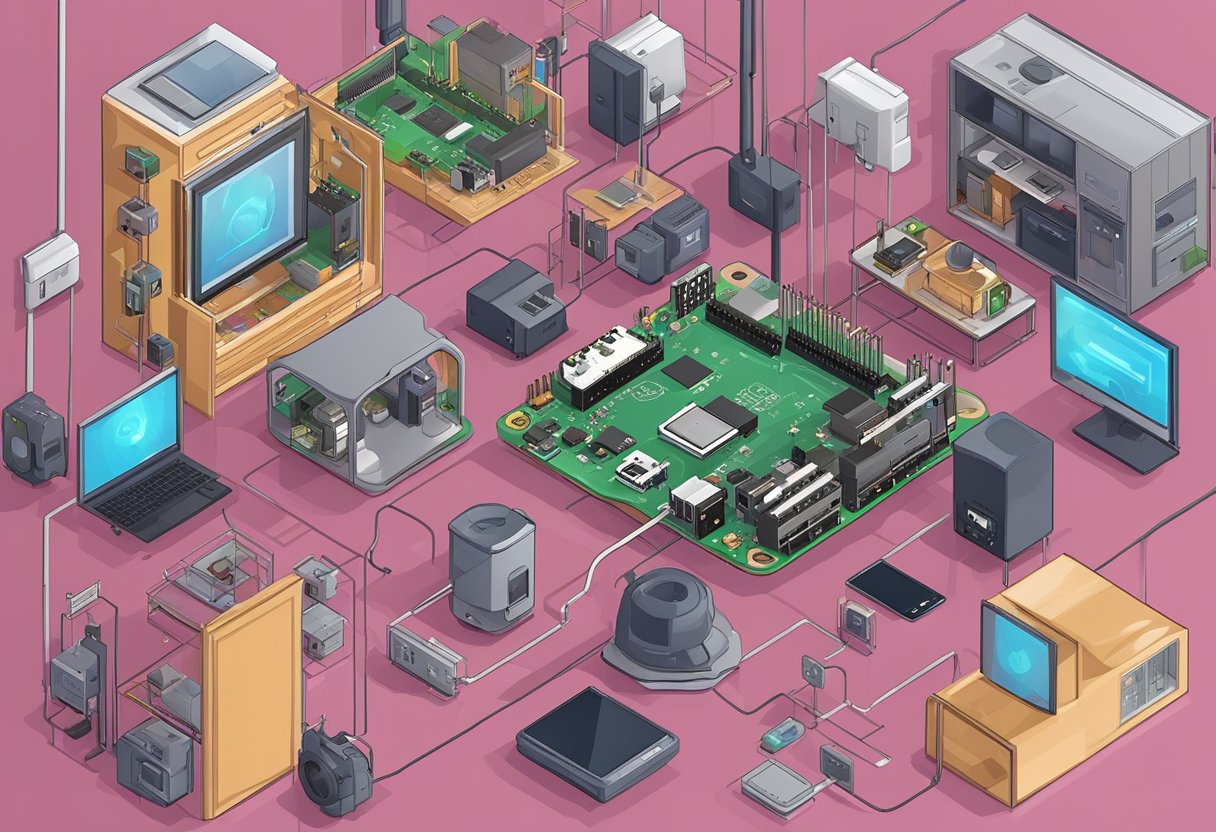Raspberry Pi is a small, affordable, and versatile computer that can be used for a wide range of projects, including home automation.
With the right software and hardware, Raspberry Pi can be turned into a smart home hub that can control your lights, thermostat, security system, and more.
Raspberry Pi home automation is a great way to save money, increase energy efficiency, and make your home more convenient and comfortable.
Getting started with Raspberry Pi for home automation is relatively easy, even for beginners.
All you need is a Raspberry Pi board, a power supply, an SD card, and some basic accessories.
There are many different software options available for Raspberry Pi home automation, including Home Assistant, OpenHAB, Domoticz, and more.
Each software has its own strengths and weaknesses, so it’s important to do your research and choose the one that best fits your needs.
Configuring your home automation system can be a bit more challenging, but it’s also where you can really customize your setup to meet your specific needs.
You’ll need to connect your Raspberry Pi to your home network, install the necessary software, and configure your devices and automations.
Once everything is set up, you can start automating your home with Raspberry Pi and enjoy the benefits of a smart home.
Key Takeaways
- Raspberry Pi is an affordable and versatile computer that can be used for home automation projects
- Getting started with Raspberry Pi for home automation is easy, and there are many different software options available
- Configuring your home automation system can be challenging, but it’s also where you can customize your setup to meet your specific needs.
Getting Started with Raspberry Pi for Home Automation
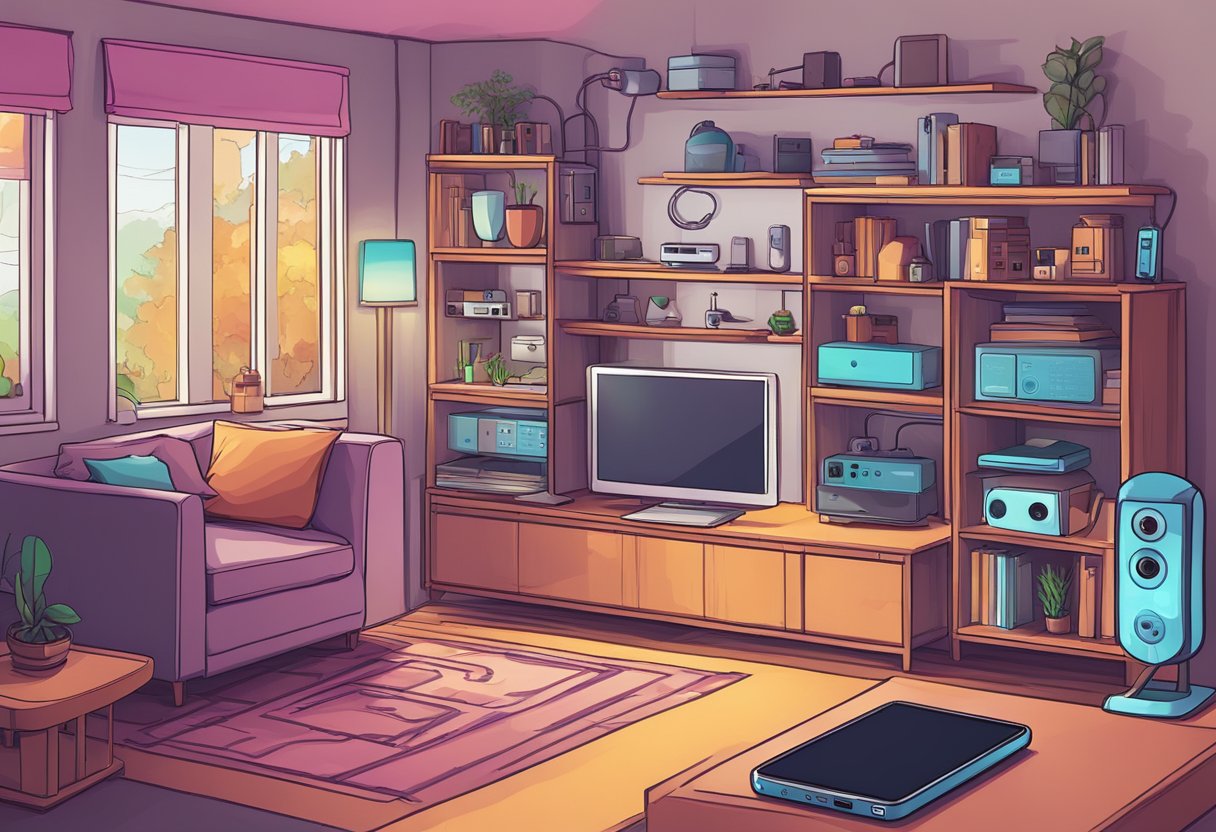
Raspberry Pi is a popular and affordable single-board computer that can be used for a wide range of applications, including home automation.
In this section, we will go over the basic steps for setting up a Raspberry Pi for home automation.
Choosing the Right Raspberry Pi Model
The first step in setting up a Raspberry Pi for home automation is choosing the right model.
The latest model, Raspberry Pi 4, offers improved performance and features compared to its predecessors.
It comes with built-in Wi-Fi and Bluetooth, faster processing speeds, and up to 8GB of RAM.
However, other models such as the Raspberry Pi 3 and 3+ are also suitable for home automation projects.
Essential Components for Setup
To get started with a Raspberry Pi for home automation, you will need a few essential components. These include:
- SD card: A microSD card with at least 16GB of storage is recommended for storing the operating system and other files.
- Power supply: A 2.5A power supply is recommended to ensure stable power supply to the Raspberry Pi.
- Ethernet cable: An Ethernet cable is needed to connect the Raspberry Pi to the local network.
- Additional components: Depending on the specific home automation project, additional sensors or devices may be needed.
Installing the Operating System
After gathering all the necessary components, the next step is to install the operating system.
Raspbian is the official operating system for Raspberry Pi and is recommended for beginners. It is a Debian-based Linux distribution that is optimized for the Raspberry Pi.
To install Raspbian, you can use the Raspberry Pi Imager tool, which is available for Windows, macOS, and Linux.
Alternatively, you can use Balena Etcher, a popular cross-platform tool for flashing SD cards.
Once you have installed the operating system, you can connect the Raspberry Pi to the local network and start setting up the home automation project.
Configuring Your Home Automation System

Once you have set up your Raspberry Pi board and installed the home automation software, it is time to configure your home automation system.
Network Configuration and Connectivity
The first step in configuring your Raspberry Pi home automation system is to ensure that it is connected to your local network.
You can connect your Raspberry Pi to your network using either an Ethernet cable or Wi-Fi.
To connect your Raspberry Pi to your network, you will need to configure the network settings. You can do this by editing the network configuration file using a text editor.
If you are using Wi-Fi, you will also need to configure your wireless network settings.
Integrating Smart Home Devices
Once your Raspberry Pi is connected to your network, you can start integrating your smart home devices.
To do this, you will need to install the necessary software and drivers for each device.
Most smart home devices come with their own software and instructions for integration.
You can also use popular home automation software such as Home Assistant, which supports a wide range of smart home devices and provides a user-friendly interface for managing them.
Setting Up Home Assistant
Home Assistant is a popular open-source home automation platform that can be installed on your Raspberry Pi.
It provides a web interface for managing your smart home devices and automating tasks.
To set up Home Assistant, you will need to install the software on your Raspberry Pi and configure it to work with your smart home devices.
You can then access the Home Assistant web interface from any device on your local network.
Automating Your Home with Raspberry Pi

Raspberry Pi is a versatile and affordable device that can be used to automate your home. By using Raspberry Pi, you can create automation rules, utilize sensors and switches, and program with Python for customization.
Creating Automation Rules
With Raspberry Pi, you can create automation rules that allow you to automate various tasks in your home.
For example, you can create a rule that turns on the lights when you enter a room or turns off the lights when you leave. You can also create rules that adjust the temperature in your home based on the time of day or the weather outside.
To create automation rules with Raspberry Pi, you will need to install home automation software such as Home Assistant or Domoticz.
Once the software is installed, you can create rules using the software’s interface. It is important to read the documentation for each software and decide which one best suits your needs.
Utilizing Sensors and Switches
Raspberry Pi can be used to utilize sensors and switches to automate various tasks in your home.
For example, you can use a motion sensor to turn on the lights when you enter a room or a temperature sensor to adjust the temperature in your home based on the weather outside.
To utilize sensors and switches with Raspberry Pi, you will need to connect the devices to the Raspberry Pi using GPIO pins.
Once the devices are connected, you can program the Raspberry Pi to interact with the devices using software such as Python.
Programming with Python for Customization
Raspberry Pi can be programmed with Python for customization. By programming the Raspberry Pi, you can create custom automation rules and interact with sensors and switches in unique ways.
To program with Python on Raspberry Pi, you will need to install Python on the Raspberry Pi and connect to the Raspberry Pi using a terminal or SSH.
Once connected, you can create Python scripts that interact with the GPIO pins and other devices connected to the Raspberry Pi.
Advanced Home Automation Projects

Home automation is becoming increasingly popular as people look for ways to make their homes more convenient, secure, and energy-efficient.
While there are many basic home automation projects that can be done with a Raspberry Pi, there are also more advanced projects that can take your home automation to the next level.
In this section, we will explore some of the most advanced Raspberry Pi home automation projects.
Security and Surveillance Systems
One of the most popular advanced home automation projects is the creation of a security and surveillance system. With a Raspberry Pi, it is possible to create a system that can monitor your home and alert you to any potential security breaches.
This can be done using a combination of cameras, motion sensors, and other sensors that can detect changes in the environment.
Energy Management and Efficiency
Another advanced home automation project that can be done with a Raspberry Pi is energy management and efficiency.
With the help of smart sensors and energy monitors, it is possible to track your energy use and find ways to reduce your energy consumption.
This can be done by automating your home’s heating and cooling systems, turning off lights and appliances when they are not in use, and using smart power strips to reduce standby power consumption.
Voice Control and Presence Detection
Voice control and presence detection are two more advanced home automation projects that can be done with a Raspberry Pi.
With the help of a microphone and a speaker, it is possible to create a voice-controlled home automation system that can respond to your voice commands.
This can be used to control lights, appliances, and other devices in your home. Presence detection can be used to detect when you are home or away and adjust your home automation settings accordingly.
Maintaining and Expanding Your Home Automation System

Once you have set up your home automation system using Raspberry Pi, it’s important to maintain and expand it to ensure it continues to meet your needs. Here are some tips to help you maintain and expand your system:
Troubleshooting Common Issues
As with any technology, home automation systems can experience issues from time to time.
Some common issues include connectivity problems, software glitches, and device compatibility issues.
If you encounter any issues, the first step is to test your system to identify the problem. You can use tools like OpenHAB or Domoticz to test your system and identify any issues.
Once you have identified the problem, you can troubleshoot it by checking your connections, updating your software, or replacing any faulty devices.
Exploring Add-ons and Integrations
One of the benefits of using Raspberry Pi for home automation is the ability to add new features and integrations to your system.
There are many add-ons and integrations available that can enhance your system’s functionality. For example, you can find add-ons such as voice control, smart locks, and security cameras.
To explore new add-ons and integrations, you can search online for compatible options. You can also check out the library of add-ons available on OpenHAB or Domoticz.
Future-Proofing Your Home Automation
To ensure your home automation system remains relevant and useful in the future, it’s important to future-proof it.
This means investing in devices and software that are compatible with emerging technologies and standards. For example, you may want to consider using devices that support the latest wireless protocols. You can also invest in software that is regularly updated to support new features and integrations.
By future-proofing your system, you can ensure that it will continue to meet your needs for years to come.
Frequently Asked Questions
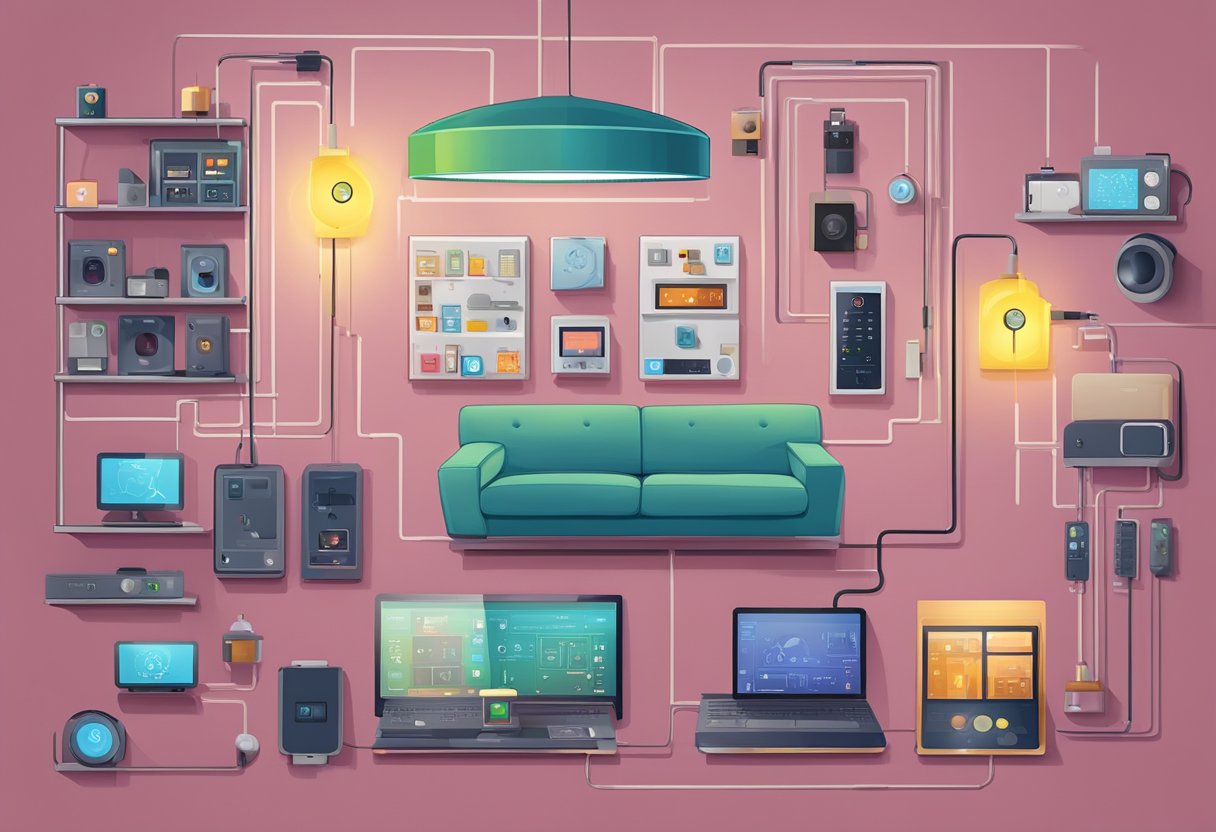
What are the best home automation servers compatible with Raspberry Pi?
There are several home automation servers that are compatible with Raspberry Pi.
Some of the most popular ones include Home Assistant, OpenHAB, and Node-RED. Each of these servers has its own unique features and benefits, so it’s important to research and compare them to find the one that best suits your needs.
How do I set up a Raspberry Pi for home automation?
Setting up a Raspberry Pi for home automation involves several steps.
First, you’ll need to choose the appropriate hardware components and software. You’ll also need to connect your Raspberry Pi to the devices you want to automate.
The specific steps will vary depending on the software and devices you’re using.
What are some popular Raspberry Pi home automation projects?
There are many popular Raspberry Pi home automation projects.
These include smart lighting systems, security systems, temperature control systems, and more. Some popular projects include DIY smart home hubs and voice-controlled home automation systems.
Which apps are recommended for managing a Raspberry Pi-based home automation system?
There are several apps that are recommended for managing a Raspberry Pi-based home automation system.
Some of the most popular ones include Home Assistant Companion, OpenHAB, and MQTT Dash. These apps allow you to control your home automation system from your smartphone or tablet.
How does Home Assistant integrate with Raspberry Pi for home automation?
Home Assistant is a popular open-source home automation platform that is compatible with Raspberry Pi.
It allows you to connect and control various smart devices, including lights, switches, and sensors. Home Assistant can be installed on a Raspberry Pi, and there are several add-ons available that can enhance its functionality.
What are the advantages of using Raspberry Pi for home automation compared to other platforms?
One of the main advantages of using Raspberry Pi for home automation is its affordability.
Raspberry Pi is a low-cost, credit card-sized computer that can be used as a home automation hub.
It is also highly customizable and can be used with a wide range of hardware and software.
Additionally, Raspberry Pi is a popular platform for DIY enthusiasts, so there are many resources and tutorials available online.