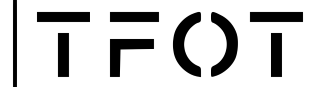Computer vision is a field of study that involves teaching computers to interpret and understand visual information from the world around them.
One of the most popular platforms for building computer vision projects is the Raspberry Pi, a small, affordable computer that can be programmed to perform a wide range of tasks.
With the Raspberry Pi, developers and hobbyists can build powerful computer vision applications that can recognize faces, detect objects, and even analyze emotions.
Getting started with Raspberry Pi for computer vision is relatively easy, even for beginners.
There are many online tutorials and resources available that provide step-by-step instructions for setting up a Raspberry Pi and programming it to perform computer vision tasks.
Once you have your Raspberry Pi up and running, you can start experimenting with various computer vision libraries and tools, such as OpenCV, TensorFlow, and PyTorch, to build your own computer vision projects.
Programming the Raspberry Pi for computer vision can be challenging, but it is also a highly rewarding experience.
By learning how to program the Raspberry Pi, you can gain valuable skills in computer vision, machine learning, and artificial intelligence that can be applied to a wide range of real-world applications.
Whether you are a hobbyist or a professional developer, the Raspberry Pi offers a powerful and flexible platform for exploring the exciting world of computer vision.
Key Takeaways
- Raspberry Pi is an affordable and versatile platform for building computer vision projects.
- Getting started with Raspberry Pi for computer vision is easy with online tutorials and resources.
- Programming the Raspberry Pi for computer vision can be challenging but offers valuable skills in AI and machine learning.
Getting Started with Raspberry Pi
Choosing the Right Raspberry Pi Model
When it comes to choosing the right Raspberry Pi model for computer vision, Raspberry Pi 3B+ is the most popular choice.
It has a quad-core processor, 1GB of RAM, and built-in Wi-Fi and Bluetooth connectivity.
However, if you need more processing power or want to use multiple cameras, you might want to consider the newer Raspberry Pi 4 with up to 8GB of RAM.
Setting Up Your Raspberry Pi
Before you can start using your Raspberry Pi for computer vision, you need to set it up.
The first step is to download and install the Raspbian operating system on a micro-SD card.
You can download the latest version of Raspbian from the official Raspberry Pi website.
Once you have installed Raspbian on the micro-SD card, insert it into your Raspberry Pi and connect it to a power supply.
You can use a micro-USB cable or a dedicated power supply for your Raspberry Pi.
Essential Raspberry Pi Accessories
To get started with computer vision on Raspberry Pi, you also need a few essential accessories.
These include an Ethernet cable, a Wi-Fi dongle (if your Raspberry Pi doesn’t have built-in Wi-Fi), and a camera module.
You can also use SSH to remotely access your Raspberry Pi from another computer.
This is useful if you want to work on your computer vision projects from your laptop or desktop computer.
Introduction to Computer Vision
Computer vision is a field of study that deals with enabling machines to interpret and understand visual data from the world around them.
Understanding Computer Vision
Computer vision is a subset of artificial intelligence (AI) that focuses on enabling machines to interpret and understand visual data.
It involves the use of algorithms and image processing techniques to analyze and interpret images and videos.
One of the main goals of computer vision is to enable machines to detect and recognize objects in images and videos.
This can be done using various techniques, such as face detection, object detection, and image segmentation.
Computer Vision Applications
Computer vision has many applications across various industries, including healthcare, automotive, and security.
In healthcare, computer vision can be used for medical imaging analysis, disease diagnosis, and drug discovery.
In the automotive industry, computer vision can be used for driver assistance systems, such as lane departure warning and adaptive cruise control.
The Raspberry Pi is an ideal platform for computer vision projects due to its low cost, small size, and versatility.
With the Raspberry Pi, users can easily develop computer vision applications using various programming languages and libraries, such as OpenCV and Python.
Programming the Raspberry Pi for Computer Vision

Computer vision is a field of study that involves teaching computers to interpret and understand visual data.
The Raspberry Pi is a low-cost, compact computer that is perfect for running computer vision applications.
In this section, we will explore the basics of programming the Raspberry Pi for computer vision.
Python and OpenCV Basics
Python is a powerful programming language that is widely used in the field of computer vision.
It is easy to learn and has a large community of developers who contribute to its development.
OpenCV is a popular computer vision library that is written in C++ but has bindings for Python.
It provides a wide range of functions for image processing, object detection, and machine learning.
To get started with programming the Raspberry Pi for computer vision, you will need to install Python and OpenCV.
Python 3 is the latest version of the language and is recommended for use with OpenCV.
You can install Python and OpenCV using the pip package manager. To install Python 3, you can run the following command:
sudo apt-get install python3
To install OpenCV, you can run the following command:
pip install opencv-python
Implementing Image Classification
Image classification is the process of categorizing images into different classes based on their content.
This is a fundamental problem in computer vision and has many practical applications.
To implement image classification on the Raspberry Pi, you can use the OpenCV library and the cv2 module.
The first step in implementing image classification is to load the image into memory.
This can be done using the cv2.imread() function.
Once the image is loaded, you can preprocess it by resizing it to a fixed size and converting it to grayscale.
You can then extract features from the image using techniques such as histogram of oriented gradients (HOG) or local binary patterns (LBP).
Finally, you can use a machine learning algorithm such as support vector machines (SVM) or neural networks to classify the image.
Exploring Object and Motion Detection
Object detection is the process of identifying objects in an image or video.
This is a challenging problem in computer vision and has many practical applications such as surveillance, robotics, and autonomous vehicles.
To implement object detection on the Raspberry Pi, you can use the OpenCV library and the cv2 module.
The first step in implementing object detection is to load the image or video into memory.
You can then preprocess the image or video by converting it to grayscale or applying a filter such as the Gaussian blur.
You can then use techniques such as Haar cascades or deep learning to detect objects in the image or video.
Motion detection is the process of identifying motion in an image or video.
This is a useful technique for surveillance and security applications.
To implement motion detection on the Raspberry Pi, you can use the OpenCV library and the cv2 module.
The first step in implementing motion detection is to load the image or video into memory.
You can then preprocess the image or video by converting it to grayscale or applying a filter such as the Gaussian blur.
You can then use techniques such as background subtraction or optical flow to detect motion in the image or video.
Building Computer Vision Projects

Building computer vision projects with Raspberry Pi is an exciting and rewarding experience. With the right tools and resources, anyone can create their own computer vision applications. In this section, we will explore some of the most popular computer vision projects that can be built with a Raspberry Pi.
Home Automation with Vision
One of the most popular applications of computer vision with Raspberry Pi is home automation.
By using a camera module and GPIO pins, it is possible to create a system that can detect when someone enters a room and turn on the lights automatically.
Additionally, it is possible to create a system that can detect when someone leaves a room and turn off the lights to save energy.
Surveillance Systems
Another popular application of computer vision with Raspberry Pi is surveillance systems.
With the help of the picamera module, it is possible to create a system that can monitor a specific area and send alerts when it detects any movement.
This can be used for security purposes or to keep an eye on pets or children.
Creative Applications and Innovations
The Raspberry Pi can also be used to create a variety of creative applications and innovations.
For example, it is possible to create a media streaming server that can be used to stream movies and music to other devices in the home.
Additionally, it is possible to create a dashcam that can record video while driving or a video camera with IR proximity sensors that can be used for wildlife monitoring.
Advanced Topics and Optimization
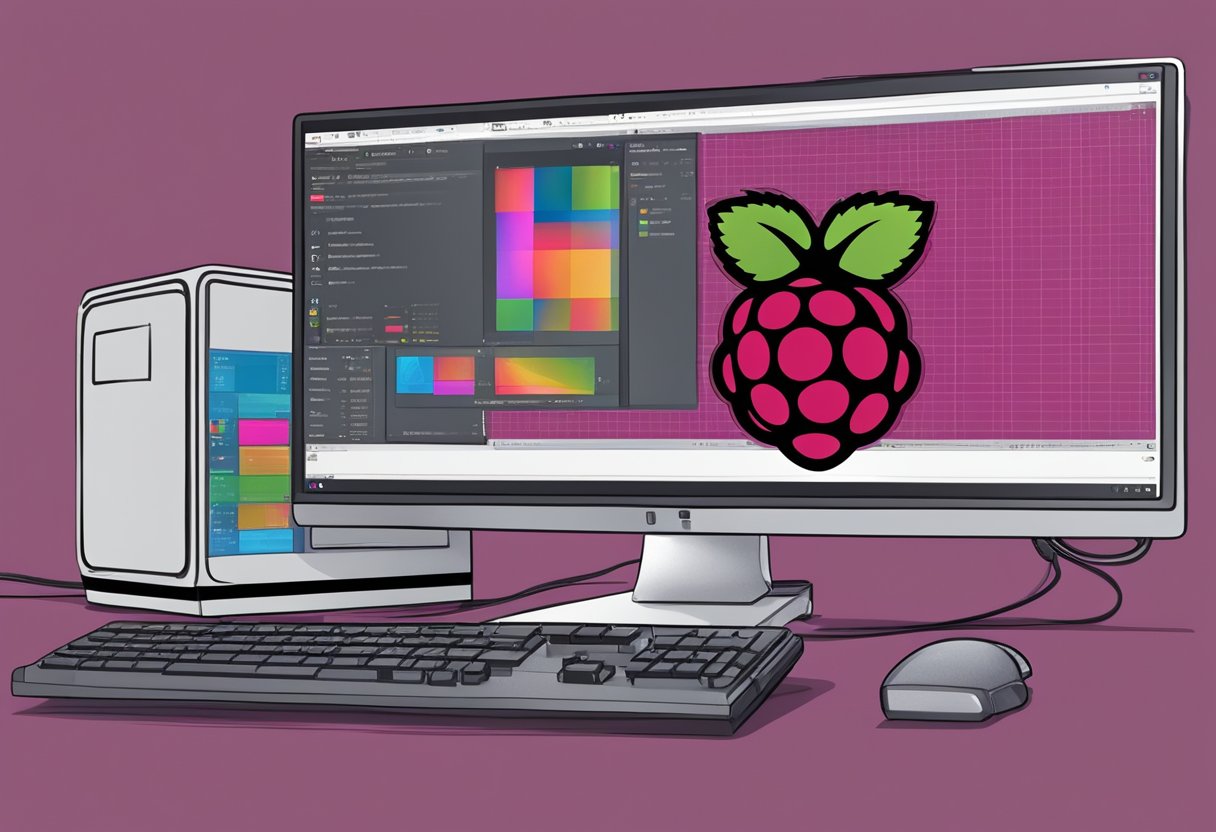
Working with Pre-trained Models
One of the most effective ways to speed up the development of a computer vision project is to use pre-trained models.
These models have already been trained on massive datasets and can be fine-tuned to suit the specific needs of a project.
This can save a lot of time and resources that would otherwise be spent on training the model from scratch.
Popular deep learning frameworks like TensorFlow and Caffe offer a wide range of pre-trained models that can be used with Raspberry Pi.
These models can be easily integrated with OpenCV and other image processing libraries to perform tasks like object detection, facial recognition, and more.
Deep Learning on Raspberry Pi
Deep learning is a subset of machine learning that involves training artificial neural networks to recognize patterns in data.
While deep learning models can be resource-intensive, it is possible to run them on Raspberry Pi with some optimization.
One approach is to use smaller models that have fewer layers and parameters. This can reduce the computational load and memory requirements of the model, making it suitable for deployment on Raspberry Pi.
Another approach is to use iterations to gradually train the model on smaller batches of data, rather than training it on the entire dataset at once.
With the right approach and optimization, it is possible to run deep learning models on Raspberry Pi for a wide range of computer vision applications.
Frequently Asked Questions
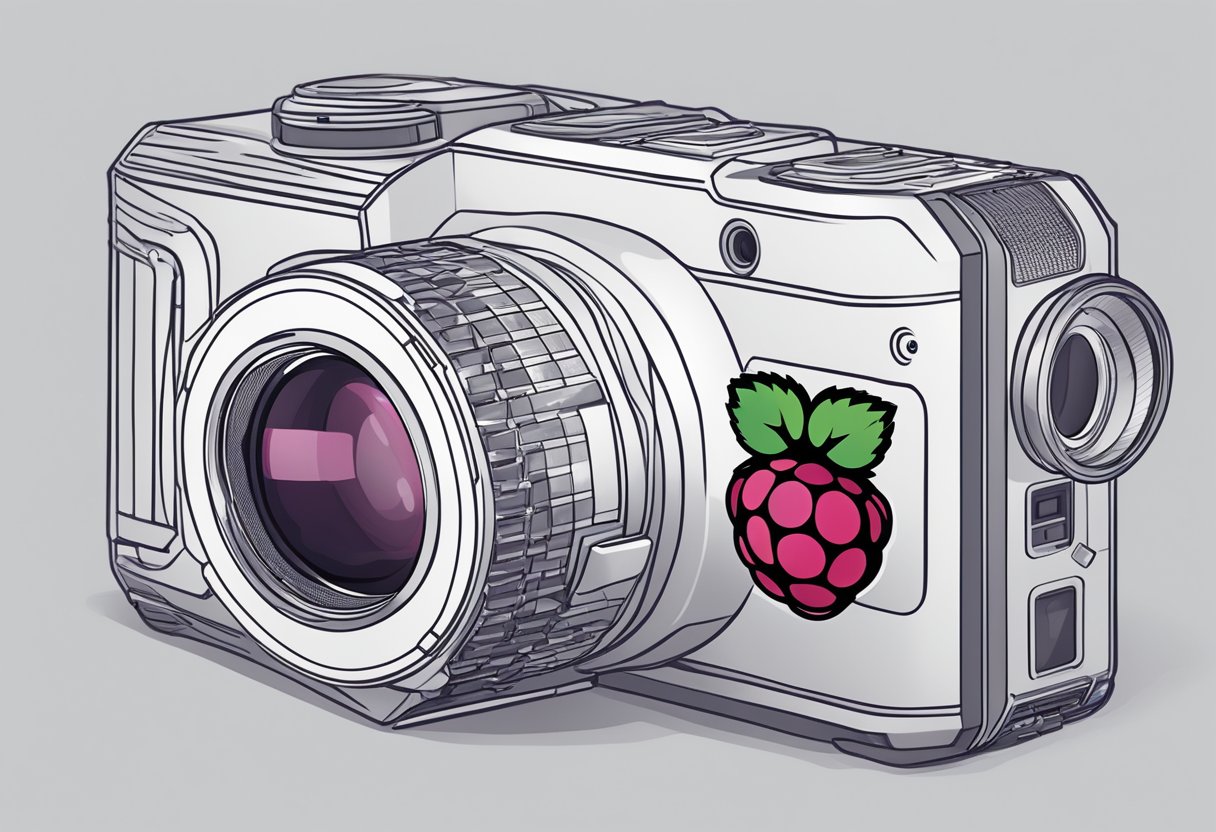
What are the recommended Raspberry Pi models for computer vision projects?
For computer vision projects using Raspberry Pi, the recommended models are Raspberry Pi 3B+, Raspberry Pi 4, and Raspberry Pi Zero.
Raspberry Pi 3B+ is a good choice for beginners, while Raspberry Pi 4 is recommended for more advanced projects that require higher processing power. Raspberry Pi Zero is a low-cost option that can be used for simple computer vision tasks.
How can I get started with computer vision on a Raspberry Pi?
To get started with computer vision on a Raspberry Pi, you need to first set up the Raspberry Pi and install the necessary software libraries for computer vision.
There are many online tutorials and resources available that can guide you through the process step-by-step.
Some popular libraries for computer vision on Raspberry Pi include OpenCV, TensorFlow, and PyTorch.
Which camera module should I use for computer vision tasks with a Raspberry Pi?
For computer vision tasks with a Raspberry Pi, the recommended camera module is the Raspberry Pi Camera Module V2.
This camera module is compatible with all Raspberry Pi models and provides high-quality images and video.
Other camera modules that can be used for computer vision tasks with Raspberry Pi include the Arducam and the USB camera.
Is there a comprehensive tutorial for learning computer vision on the Raspberry Pi?
Yes, there are many comprehensive tutorials available for learning computer vision on the Raspberry Pi.
Some popular resources include the official Raspberry Pi documentation, online courses such as Udemy and Coursera, and books such as “Raspberry Pi for Computer Vision” by Adrian Rosebrock.
What operating systems support computer vision libraries on Raspberry Pi?
Many operating systems support computer vision libraries on Raspberry Pi, including Raspbian, Ubuntu, and Debian.
Raspbian is the most popular operating system for Raspberry Pi and comes pre-installed with many computer vision libraries such as OpenCV.
Are there any pre-built computer vision applications available for Raspberry Pi?
Yes, there are many pre-built computer vision applications available for Raspberry Pi. Some popular applications include facial recognition, object detection, and motion detection. Other examples are OpenCV examples, TensorFlow Lite object detection, and the Pi Camera Surveillance System. These applications can be easily installed and customized to meet specific project requirements.