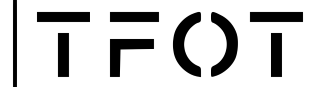The integration of smart home technology brings comfort, convenience, and energy efficiency to home heating systems.
Mysa Smart Thermostat is an innovative solution specifically designed for electric baseboard heaters. It provides users the ability to control their home temperature with precision. Through Wi-Fi connectivity, these thermostats allow for easy management directly from a smartphone. This also enables a seamless interface with other smart home devices.
As heating systems evolve, thermostats like Mysa become central to modernizing electric heating solutions. They offer an array of features and user-friendly experiences that go beyond simple temperature adjustments.
The installation process of a Mysa Smart Thermostat is streamlined for convenience. Once set up, it offers advanced programmability and environmental adaptability. Compatibility with voice assistants like Alexa and Google Home further enhances the functionality. This allows homeowners to make quick temperature changes without interrupting their daily routines.
Key Takeaways
- Mysa Smart Thermostats bring modern convenience to electric baseboard heating.
- They are easy to install and integrate with other smart home devices.
- Advanced program settings enhance user experience and energy savings.
Setting Up Your Mysa Smart Thermostat

Setting up the Mysa Smart Thermostat for electric baseboard heaters typically takes around 15 minutes. It involves a straightforward installation process paired with user-friendly digital connectivity.
Installation and Compatibility
Mysa Smart Thermostats are designed for compatibility with both 120V and 240V electric baseboard and hydronic baseboard heating systems. They are line voltage thermostats, which means they can directly control the electricity flow to these heaters. Prior to installation, ensure your system’s compatibility. The thermostat comes with everything needed for most installations, such as mounting screws and wire nuts.
Here is a basic overview of the steps for installation:
- Turn off the power to the heating system at the circuit breaker.
- Remove the existing thermostat, ensuring you mark the wires for proper reconnection.
- Connect the wires to the Mysa Smart Thermostat as per the user manual instructions.
- Secure the Mysa Smart Thermostat to the wall and restore power at the circuit breaker.
For electric baseboards and fan-forced units, Mysa is an ideal replacement for older, non-smart thermostats. However, note that Mysa is not compatible with in-floor heating or low voltage (24V) systems. You can find a detailed step-by-step installation in the User Manual. Alternatively, you can view installation videos for visual guidance.
Getting Connected
After physical installation, the next step is to connect the Mysa Smart Thermostat to your WiFi network. This enables control via the Mysa mobile app, allowing scheduling and energy usage tracking.
Here’s how to get your Mysa connected:
- Download the Mysa app for your smartphone.
- Open the app and create an account or log in.
- Follow the in-app instructions to connect the thermostat to your WiFi network.
Once connected, you can set schedules directly from your smartphone. This ensures your space is heated efficiently and only when needed. The thermostat can be controlled remotely, and multiple Mysa thermostats can be integrated and managed together if you have a larger system spanning multiple rooms.
Advanced Features and User Experience

The Mysa Smart Thermostat offers a suite of advanced features designed for both energy management and seamless smart home integration.
Users gain precise control over their electric baseboard heaters with intuitive user interfaces and robust compatibility options.
Smart Integrations
Mysa excels in smart home integration, offering compatibility with major smart home ecosystems such as Amazon Alexa, Google Assistant, and Apple HomeKit.
Through these platforms, users can utilize voice commands to adjust temperatures, set schedules, or simply check on the status of their home’s climate. The incorporation of geolocation features means that Mysa can automatically adjust the heating based on the user’s location. This ensures comfort upon arrival and energy savings when away.
- Voice Control: Compatible with Alexa, Google, and HomeKit for hands-free temperature adjustments.
- Geolocation: Enables automatic adjustments based on the user’s proximity to home.
Energy Management
With energy conservation being paramount, Mysa includes tools for effective energy management.
Users can take advantage of zone control, setting different temperatures in various rooms to ensure efficiency and comfort.
Energy reports provide valuable insight into consumption patterns, helping to make informed decisions about usage.
Additionally, features like vacation mode make it simple for users to conserve energy while away, without sacrificing the convenience of returning to a comfortably heated home.
- Zone Control: Manages heating in different areas for tailored comfort and efficiency.
- Energy Reports: Monitors usage patterns for informed energy-saving decisions.
- Vacation Mode: Reduces energy consumption when away while ensuring a warm return.